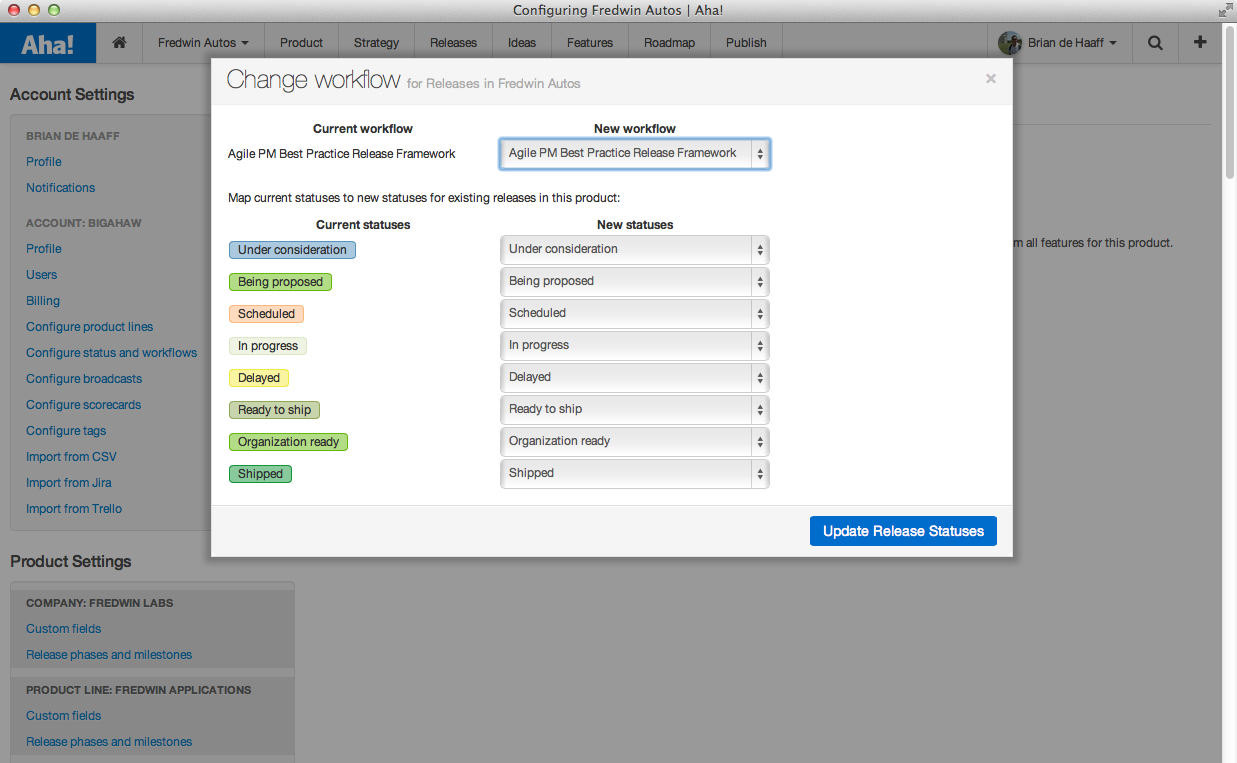
Product Manage Your Way — Set Custom Workflow and Status
You can completely customize how you and your team work in Aha! It is now possible to create custom workflow and status to apply your own best practices to managing releases, features, and ideas. This means that you can help guide your team through your preferred product management processes — from ideation to product launch.
We did not expect to add this level of customization so quickly, but it seems like the faster you grow and the more sophisticated companies you serve, the more quickly you need to allow folks to do it “their way.” So, with pride and some trepidation — we give you the ability to make Aha! your own. [Now try not to go nuts, we suggest that you only add the essential steps to your workflow, so you do not overburden your users with process, but we humbly acknowledge that it’s totally up to you].
Here is what you need to know to get going. You need to be an Aha! admin to set this up under Account settings. However, once custom workflows have been set up, Product Owners can select the ones they want to use for their given product.
Custom workflow
An Aha! workflow is the set of statuses and transitions that a release, feature or idea may move through during its lifecycle.

You can use the default workflow – or create your own to guide users through your best-practice processes. Aha! is configured with a built-in, default workflow for releases, features, and ideas. You can make a copy of any one of them to make it easier to create your own workflow. Once you do, you can customize the status names, optional parent categories that statuses might belong to, status colors, and transition buttons that will be seen on the release, feature, or idea screen.
Transition buttons (highlighted below in the red box) are presented to the user to make it easy to follow a pre-defined workflow. The name of the transition will be used on a button for moving between states, so it should be a verb phrase like “Start review” or acknowledge the completion of a step in your flow like “Reqs completed.”

Note that if you do create a custom workflow you need to select it in the product you want it to apply to. Every product can have its own custom workflow for releases, features, and ideas or you can simply use the default options.
Custom status
Status represents where your release, feature, or idea is in relation to your workflow. You can now completely build your own and even configure them to map to other third party tools that you might have integrated Aha! with like your bug tracking system. Status helps you stay on track and keep the team up-to-date as to how your work is progressing.

Important note:
If you have Aha! integrated with another tool, make sure that after updating the feature statuses you also update any integrations in this product that use workflow status. For example, if you have an integration with a bug tracking system use the Integrations link in Aha! account settings and go set the proper status mappings for the specific tool.
Custom fields [reminder]
Since we are talking about custom workflow and status, we thought we would take a moment to remind you that you can also create custom fields for releases, features, and ideas too. Custom fields allow you to capture data that is unique to your business or planning process. For example, you might want to capture the perceived priority of a feature or the expected revenue that it might deliver. You can also use custom fields to note whether a release requires documentation or not and a myriad of other key information. You basically can add any number of fields to suite your needs.
We want you to work the way you want to. So, go ahead and tweak the workflow and status to meet your needs. It should be clear that Aha! is the obvious choice for product roadmap software when you are working with a team.
