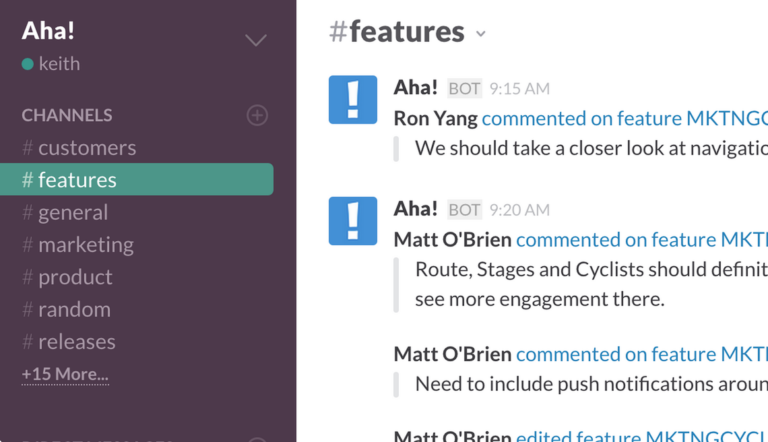
Just Launched! — New Slack + Aha! Integration
Slack provides a group chat platform for agile teams. The tool makes it easy to keep distributed groups informed and productive through real-time sharing of information. It also integrates well with other leading SaaS products, like Aha!
Today, we are excited to launch our new Slack integration. Now, you can use Aha! to customize exactly what strategy, release, idea, and feature updates you see in Slack so you can easily track all customer requests and changes to your product roadmap.
Use this integration to filter and post key product management information directly into a custom channel in Slack. This keeps everyone on the team up-to-date on the product without any extra noise.
You can create as many Aha! activity streams and Slack channels as you need. Select from over 100+ types of changes in Aha! and add filters to build powerful event streams. You can even set up filters to stream certain types of changes made by specific individuals.
Here are a few ways that you can use Aha! and Slack together:
#releases channel You can send detailed information about releases to keep the entire product team aligned. The team will receive updates based on the product and roadmap planning that is happening in Aha! — event details like Name, Date, and Status are all shown.

A releases channel streams the latest release updates and is a great way to track product launch activities.
#features channel Create a #features Slack channel to track all new features entered in Aha! Using a features channel also streamlines your ability to track team comments and status updates on key stories and requirements that are important to you. And when you want to dig down into the details, simply click on the feature name or comment and you will be taken to it in Aha!

A features channel streams the latest feature updates and can include status changes, comments, and more.
#customers Stay close to the people who matter most — customers — by creating a #customers Slack channel. Using filters, you can track all newly submitted ideas from key customers and get notified each time a comment is added or a customer votes on an idea.

A customers channel gives your team a peek into what your customers think of your product and the status of their ideas.
Configuration You can choose to create one or many integrations at the account or product level. If you create it at the account level, it will send the activity from streams that you configure for all of your products. However, in larger environments, you can maintain greater control and separation of data if you set up multiple Slack channels and multiple Aha! activity streams. It’s up to you.

Note: updates are sent from Aha! to Slack after five minutes to reduce unnecessary noise. That way if someone is editing a feature, changing a status, or revising dates, you only get notified of the final update instead of seeing every single event. For example, if someone made 3 different text edits to a feature over the span of a few minutes, you would see a single notification in slack that a feature description was updated instead of 3 notifications about the same feature.
You need to be an Administrator in your Aha! account to create an integration at the account level (see screenshot above) and only a Product Owner to create one at the product level. Please be aware that anyone who has access to your Slack channel will be able to see the activity, regardless of whether they have access to that information in Aha!
Signup for a free Aha! trial — be happy This new Slack integration is available to all Aha! customers. If you are not already an Aha! customer, you may want to sign up for a free 30 day trial of Aha! now to see why over 30,000 users trust Aha! to set product strategy, create visual roadmaps, and prioritize releases and features.
