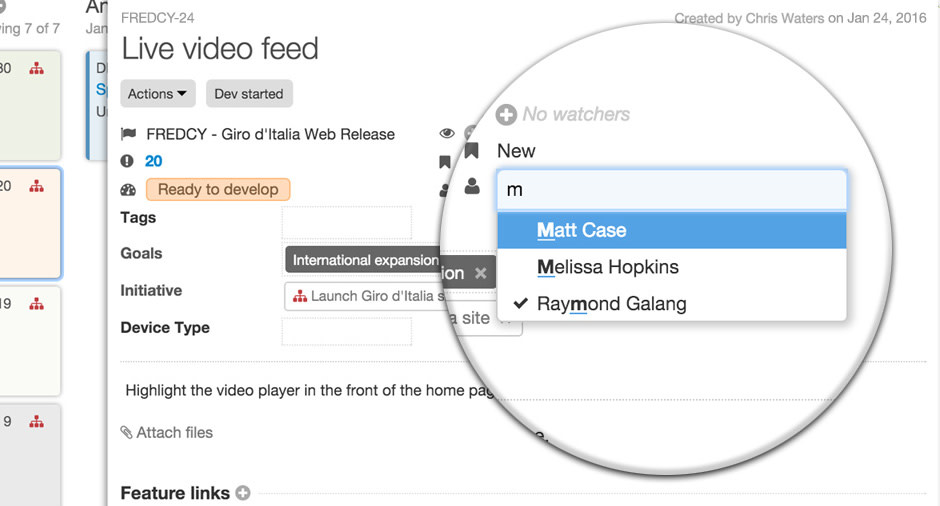
Just Launched! — Searchable Drop-down Menus
We use Aha! everyday across our organization — not only for product planning but also in engineering, marketing, customer success and even people success. As we use our product, we sometimes find areas which we know can be improved. Yep, it’s true, even your own baby is not the most beautiful at times.
The key is to never stop enhancing the core usability of your product. And we do our best to live that every day.
In particular, when prioritizing features in Aha! we found ourselves wading through long lists of releases to find what wanted. We knew there had to be a better way.
We serve thousands of the world’s best-known technology companies, and tons of others that you would never think depend on building software or web services as much as they do. So, when we were not totally satisfied with how the drop-downs worked, we knew that it must have been affecting a large number of users.
We do this quite often because it’s the right thing to do. We stop, and then invest in making Aha! easier to use. It’s not as sexy as rolling out new features, but it has a huge impact on user delight. So, we decided to take a closer look at all drop-down menus across Aha! to improve the way that people select options — starting with all detail and drawer views across the application.
Now, drop-down menus for Users, Releases, Products, Initiatives, Statuses, Goal and Initiative rollups, and Custom Fields are searchable, allowing you to easily find your desired option. We have found that it helps us to be more productive in our use of Aha! and hope that it will help you as well. Over time, we have plans to continue to make these same improvements to drop-down menus in pop-ups and filters.
Here are a few ways you can use these new menus to save time in your daily work:
Quickly assign features and ideas to users You can now quickly assign users to Features, Requirements, and Ideas using searchable drop-down menus. You can do this by clicking on a user’s name next to the user icon to select the new assignee.
After you click the user icon, you will then see a list displayed (like the one above) of all the users who have access to that product. At the top of the list, begin typing the first name or last name of the user you would like to select.
As you type, the list will instantly begin to filter by your search query. For larger teams with hundreds of users, this is a nice time-saver.
Easily prioritize features into releases Many of the teams that use Aha! have thousands of features spread across hundreds of sprints or releases each year. This makes it a little time-consuming to scroll through a long list of releases for every feature. We feel your pain, as this was the challenge we originally set out to solve. So, adding searchable drop-down menus to features was a top priority for this update as well.
You can now quickly prioritize features into releases. When viewing any release, select the Release drop-down menu to display a list of releases. Begin typing any part of the release name to search the list for the specific release you want to assign that feature to.
Drop-down menus are used by thousands of product teams who use Aha! every day. By making improvements to the user experience, we can help customers (and ourselves) be more efficient and ultimately enjoy using Aha! just that much more.
It’s one of those subtle, but significant usability wins for everyone.
Sign up for a free Aha! trial — be happy Searchable drop-down menus are available for all Aha! customers. If you are not already an Aha! customer, you may want to sign up for a free 30 day trial now. See why over 30,000 users trust Aha! to set product strategy, create visual roadmaps, prioritize features, and capture ideas.
