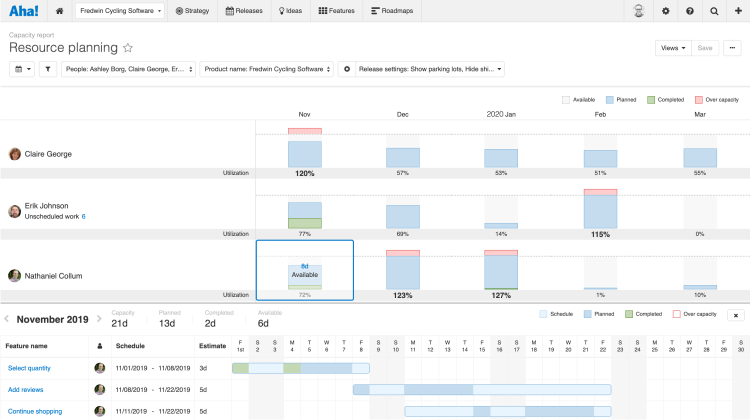
Just Launched! — New Capacity Report for Better Resource Planning
Good planning requires two things. First, you need a clear definition of the work planned. Second, an understanding of available resources. If you are off in either, both your product and engineering teams will suffer. And the rest of the organization will lose confidence too when dates slip. But what if you could see each person’s workload and quickly identify capacity challenges in one view?
Quickly visualize each teammate’s workload with the new capacity report.
If you have already enabled Aha! capacity planning and time tracking, then you are one step ahead. You can set the overall capacity for a release and estimate the effort required to deliver each feature. This helps you plan the scope of each release and set realistic completion dates.
The new capacity report is powered by feature start and due dates as well as the time estimates that you have already entered on your features. It assumes that each person works eight hours a day and five days a week. If you track estimates using points, you should continue to use the capacity view on the features board.
The report also works with features that receive updates from integrations. Keep in mind that the estimates from the integration also must be in time — not story points.
Now that you understand the new capacity report, let’s take a closer look at what you can do with it:
Visualize individual workloads First, navigate to the capacity report. In the example below, we applied filters to help focus the view on a few teammates and specific releases. You see the overall utilization of each person’s time — the bar colors give you a quick sense of who is available, what work is planned, and who is over capacity. Green bars represent what has been completed. In the next step, we will take a closer look at the assigned features.
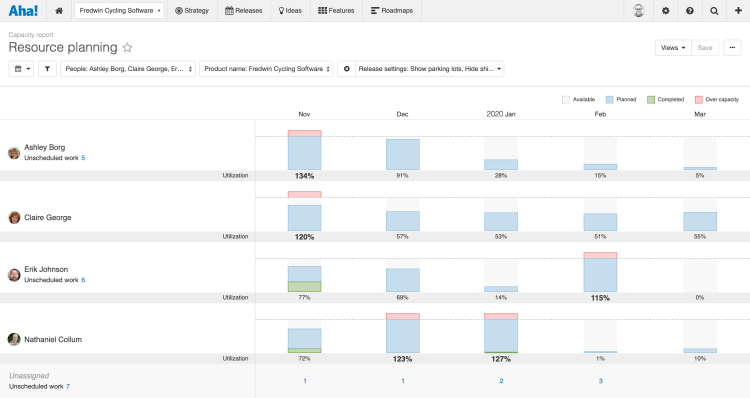
Numbers at the bottom of each monthly column represent features that are scheduled for the month but not assigned to anyone — click the number to view additional details.
Identify resourcing challenges When someone is overcapacity, the report gives you a visual cue. A red warning shows exactly how much time is needed to get things back on track. Click the monthly column to reveal which features are assigned to an individual. Timeline bars below represent each feature and are based on feature start and due dates.
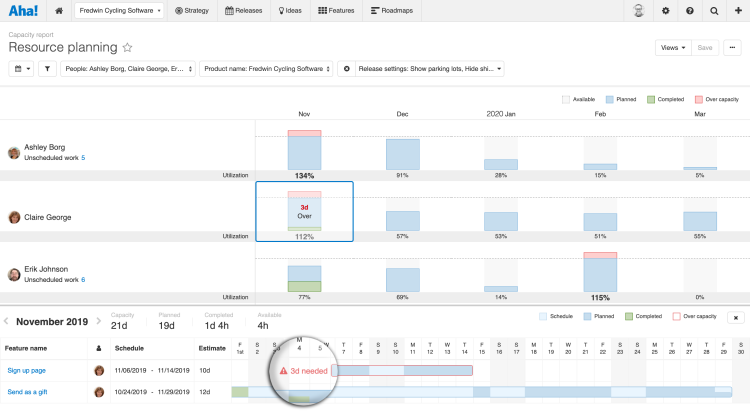
Timeline bars will automatically update in green as work is logged against the feature’s estimate.
Reschedule and reassign work Now you can start resolving resourcing issues. Below, we see Claire is overcapacity but notice Erik has 17 open days. So, we can reassign that feature to Erik. But based on the feature’s estimate, it is clear that the feature still requires three more days of work. So, we can extend the due date because Erik has open days before his next assigned feature. Problem solved — all without leaving this view.
Features are listed in priority order based on their rank position on the features board.
Accurate resource planning is crucial to delivering against your roadmap.
We will continue to improve functionality in this area over the next few months. We have some exciting updates planned for Enterprise+ customers to support other record types and team-based planning. In the meantime, add your ideas to our ideas portal. You will be automatically notified when the status of your idea changes — a great way to stay informed on what we are working on next.
Sign up for a free Aha! trial — be happy The capacity report is available to all Aha! customers. If you are not already an Aha! customer, you may want to sign up for a free 30-day trial or join a live demo to see why more than 250,000 users trust Aha! to build and market lovable products.
