
Just Launched! — Enhanced Aha! Integration With Trello
Product managers talk with lots of different teams each day. Naturally, you want the tools each team uses to talk together too. Now you have more control over the conversation. Our enhanced integration with Trello makes it easy for product managers to set strategy and build roadmaps in Aha! — with lots of customization options for how information is sent and received.
This latest integration lets you seamlessly integrate Aha! with Trello boards, cards, and checklists.
This update to our Trello integration follows our recent announcements for enhanced integrations with Jira, Rally, GitHub, and Microsoft VSTS and TFS. We also released a new integration with Asana so that product managers can keep in sync with project and program management teams as well.
These enhanced integrations between Aha! and popular tools all use our powerful new integrations framework. It is worth explaining the benefit of this integrations framework. You can create bidirectional connections between Aha! and third-party systems, as well as custom options for linking records and fields.
Here is a quick overview of what you can do:
Set record mappings for Aha! initiatives, master features, features, and requirements and link those records to cards in Trello.
Map default or custom fields in Aha! to any similar field and specify which direction the updates should flow (e.g. from Aha! or from Trello).
Automatically send outgoing changes from Aha! or choose to review and approve before sending.
Save configuration options as a reusable template.
Quickly import records directly from Trello to Aha!
Now you have full control over the way information flows between Aha! and Trello — in both directions. Plus custom fields, faster imports, and automatic updates.
Take a look at the enhanced Aha! integration with Trello:
Customize how records and fields sync Choose which record types are sent from Aha! to Trello — such as initiatives, master features, features, and requirements. Set default and custom field mappings, then determine the direction of the updates. If you are already using the integration, you can also go into individual records in Aha! and link to existing records in Trello.
For each field mapping, you control the sync direction. Options include one way, one way (set once), and two way.
Automatically send updates By default, your integration is set to automatically send all changes made in Aha! to Trello. This means that any changes made by the product team in Aha! are immediately sent to teams working on projects in Trello. However, you can change the setting in Aha! so that you review and approve changes before they are sent.
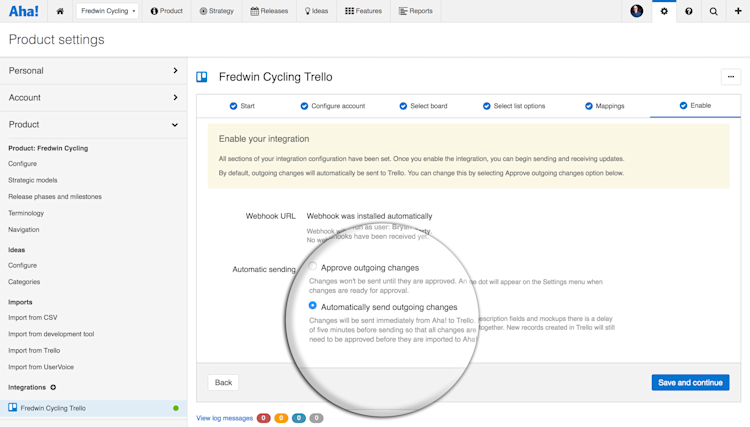
You must be a product owner in Aha! to modify your integration settings
Review and import new records It is not unusual for other teams to add additional work items as a launch progresses. For example, engineering might add a new requirement. Or marketing might design a new flight of ads related to your launch. Now when other teams create cards in Trello, these records are collected in an “Integration updates” queue in Aha! — this allows you to quickly review which records you want to import.
Integration updates can be filtered by product name, record type, or specific integration
Seed your roadmap with existing records Do you already have some records defined in Trello? You can also now import them into Aha! — fast. This lets you quickly build a beautiful roadmap in Aha! without having to recreate any work you already did. Once imported, the Aha! integration will automatically create a link between the corresponding records based on the mappings you have defined.
Once your integration is configured, you can select it from the dropdown menu and choose which types of records to import
Collaboration across teams is essential to building and launching lovable products.
To benefit from the new functionality, you will need to utilize the 2.0 integration for Trello. (You will also need access to the Trello board you wish to integrate with.) You can convert your existing integration from 1.0 to 2.0 but you need to be a product owner in Aha! to modify your integration settings.
Sign up for a free trial or join a live demo — be happy The enhanced Trello integration is available to all Aha! customers. If you are not already an Aha! customer, you may want to sign up for a free 30-day trial or join a live demo to see why more than 200,000 users trust Aha! to set product strategy, create visual roadmaps, and prioritize releases and features.
Aha! is a trademark of Aha! Labs Inc. All other company and product names may be trademarks of the respective companies with which they are associated.
