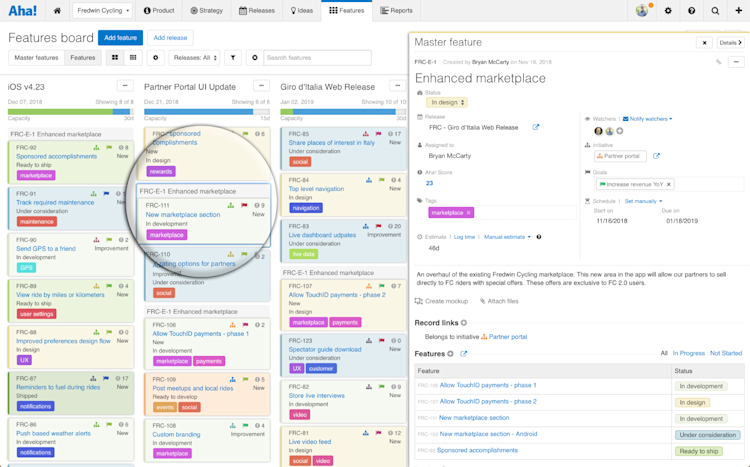
Just Launched! — Visualize Master Features and Features Together on Your Planning Board
It is often important to view master features (what you may refer to as epics) and features together in a single view. We know that it helps to see how individual work items relate to larger efforts. You could see them separately, but we wanted to provide a consolidated view. So, we made a few updates to the Aha! features board so you can now see them together.
You can now visualize related work by showing master features and features together on the same board.
Master features help you group associated features that span across many sprints and releases. Think of master features as the best way to organize work that is bigger than an individual feature but not as sweeping as a product-wide strategic initiative. Many of you refer to these as epics or themes. (You can customize terminology in Aha! to match the way your team works.)
With our latest update, you now have the ability to see a master feature label on your feature card layout. If you already have master features enabled, simply customize the card layout to see the new label. The labels are turned off by default.
If you are not currently using master features, product owners in Aha! can enable or disable the functionality under product settings. You can enable them per product — so each team can work the way they like.
Here is how to make the most out of master features and the ability to visualize them and features at the same time:
Create a master feature A master feature represents a large theme of work. Go ahead, add one. Now that you have a master feature created, you can link individual features to it. Just select from the master feature field and select the one you want to link.
Toggle between the master features and features board views.
Click the label to see more details After linking, you will notice a label at the top of the feature cards — this shows which master feature it belongs to. Click the label to quickly view more details about the master feature. You can then explore the other features linked.
After you view details, you can go back to the original feature or close it out.
Seeing master features and features together on the same board is a powerful way to highlight high-level themes and specific work that relates to them.
Are you interested in sharing your roadmap plans? You can add the features board view to a notebook. The master feature labels will also be included.
Sign up for a free Aha! trial — be happy The new planning board view is available to all Aha! customers. If you are not already an Aha! customer, you may want to sign up for a free 30-day trial or join a live demo to see why more than 200,000 users trust Aha! to set product strategy, create visual roadmaps, and prioritize releases and features.
