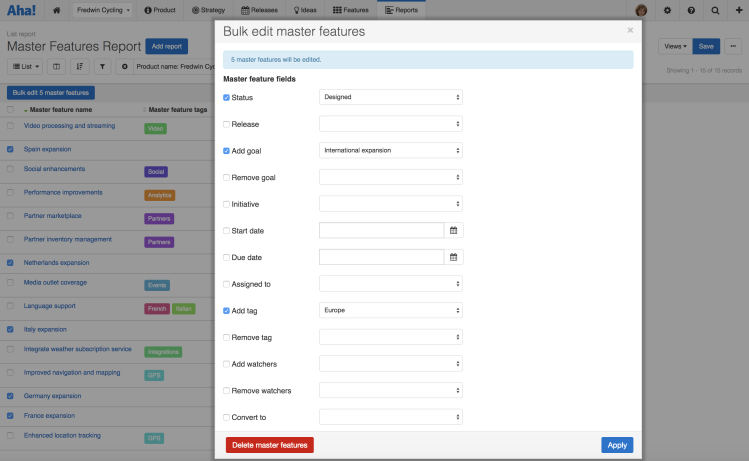
Just Launched! — Make Bulk Changes to Your Product Roadmap Data
You know that sinking feeling. The one you get when your roadmap needs to change in a major way. It is so painful because you know that everything on the roadmap is out of date. And it will take hours of manual updates to get it back on track. But here is the good news — you can make that feeling go away for good.
The ability to do bulk edits is now included in most Aha! list reports — so you can quickly update multiple records at the same time.
You could already bulk edit features and ideas using the list view. Now, you can do the same with goals, initiatives, master releases, releases, master features, requirements, and to-dos.
Here is an overview of what you can do with the new bulk-editing capabilities:
Modify default fields
Update custom fields
Convert record types
Change relationships between records
Delete records
Here are a few useful ways to take advantage of this new enhancement:
Start with a list report Access an existing list report or create a new one. The record type that is added to the report first will determine which fields you can bulk edit. In the example shown below, initiatives are the primary record type. This means you cannot change any data related to goals.
 Bulk-editing capabilities are available in list reports.
Bulk-editing capabilities are available in list reports.
Select the records you want to update
Filter and sort your records so you can quickly find the ones that need to be updated. Once you select one or more, the option to bulk edit will appear.
 Select the records you want to update, then begin your bulk edit.
Select the records you want to update, then begin your bulk edit.
Bulk edit your selected records
Edit any fields that need changing. For example, you could modify the end date and completion time frame (as shown below). You could also update the status, add tags, or link the initiatives with a different goal.
 You can also bulk delete records from this modal.
You can also bulk delete records from this modal.
The next time your product plans change, you can quickly update the roadmap data — then get back to business.
So, say goodbye to that sinking feeling. And to the hours spent doing manual updates. With bulk edits, you can now spend that time moving your product forward.
Sign up for a free Aha! trial — be happy Bulk editing capabilities are available to all Aha! customers. If you are not already an Aha! customer, you may want to sign up for a free 30-day trial or join a live demo to see why more than 200,000 users trust Aha! to set product strategy, create visual roadmaps, and prioritize releases and features.
