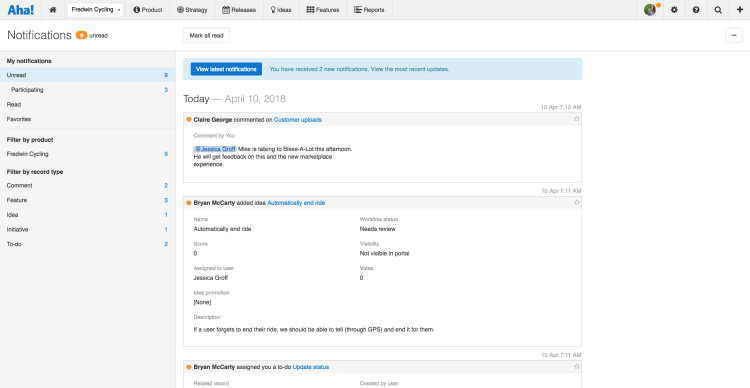
Just Launched! — New Web Notifications Alert You to Updates in Aha!
Engineering just shipped the latest release. The UI team finalized three designs. Marketing has a new blog post ready for product review. And it all happened this morning. Yikes. How do you keep track of every change — without being tied to your inbox for updates? You need something that notifies you in real time without taking you away from your most meaningful work.
You can now receive instant web notifications directly in Aha! — so you can stay up-to-date without leaving the application.
Look for these notifications in two places: in the application and via desktop notifications.
In the application, an orange alert now appears next to your profile picture when you have unread updates. These alerts happen automatically for all Aha! users. No additional setup is required.
You can also opt in for desktop notifications via your browser. The first time you visit the notifications page, you will see a message asking you to enable desktop notifications. Not interested? Disable the notifications in your browser settings. No problem.
No matter how you receive them, the notifications will give you real-time updates on any record you are watching or participating in. They also sync with your Aha! email preferences, so you can determine where to view the latest changes — either in the application or via email.
Here is how to get the most out of the new web notifications:
Be alerted to updates in real time You will receive instant alerts in Aha! anytime an update is made. If you enable desktop notifications, you will also be notified even when you are not actively working in the Aha! application. Click on the desktop notification to be taken to the item that was changed. If you miss the desktop notification or have them disabled, you will still see the orange alert on your profile whenever you have unread updates. Go to your profile and select Notifications to see the latest.
Note that desktop notifications are only supported by the following browsers: Chrome, Edge, Firefox, and Safari.
Quickly find the notifications that matter most You can filter new notifications by product or record type. This is helpful for narrowing in on the items that matter to you most. For example, you can filter your comments to address questions first and keep work moving. And if you want to keep a specific notification top-of-mind for later, you can select the star icon and it will be added to your favorites.
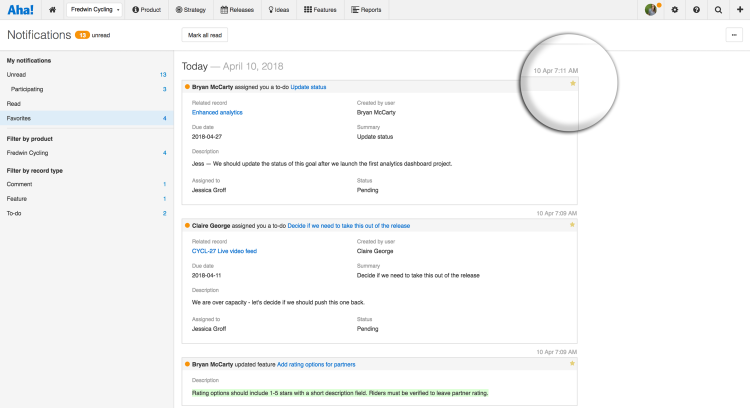
Quickly locate and review starred notifications from the favorites list.
Keep in-app and email notifications in sync In-app and email notifications are designed to work together. You will only receive email notifications for updates that you have not yet viewed in the Aha! application. And updates read in an email will automatically mark the in-app notification as read. You can set your email preferences to receive updates hourly or via daily digests.
Select Mark as read on notifications to prevent redundant updates via email.
Web notifications in Aha! let you customize how you want to stay informed on product changes that are important to you.
You now have options for how you stay up to date. You can choose what works best for you — whether you focus on in-app alerts, prefer desktop notifications, or read through daily digest emails.
You probably noticed that “combing through a flooded inbox” did not make the list.
Sign up for a free Aha! trial — be happy Web notifications are available to all Aha! customers. If you are not already a customer, you may want to sign up for a free 30-day trial now to see why over 150,000 users trust Aha! to set product strategy, create visual roadmaps, and prioritize releases and features.
