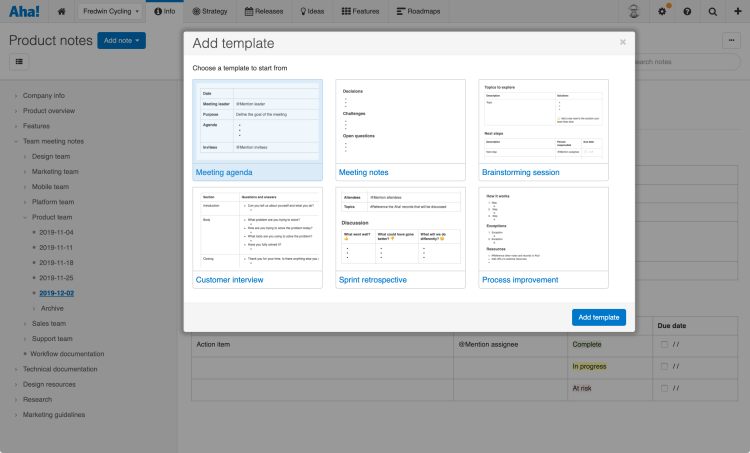
Just Launched! — 6 Note Templates for Better Team Collaboration
Standing meetings. Sprint retrospectives. Customer interviews. If you already use Aha! to capture wiki-like notes, then you know how powerful it can be to collaborate with your colleagues in real time. But free-form notes have a downside too — such as when everyone takes notes in a different way. It would be nice if the team captured the right details in a logical way, every time.
Now you can choose from six note templates, so you can consistently capture and share important information.
New to using notes? Notes are found in the info area of your workspace. If you do not see notes in your navigation, make sure they are enabled in your customizable menu options.
Of course, you can still create notes in your own preferred layout. Sometimes you want a blank canvas where you can write and edit text, add tables, and embed images that help tell your story. But for recurring work (like setting meeting agendas), the new templates will help by offering a repeatable framework for the types of notes you create the most.
Each template has been carefully selected and crafted to include preformatted sections — so you can focus less on formatting and more on the content. And even if you choose to start with a template, you can still collaborate with teammates in real time, attach mockups, add comments, and create to-dos on the note. Just remember that only workspace owners and contributors can create and edit notes.
Let’s take a look at the new note templates in Aha! and how you can start using them today:
Plan more efficient meetings
Status meetings can often veer off course. Use the meeting agenda template to outline the purpose, objective, agenda, and deliverables. Then share your note with the team ahead of time, encouraging everyone to add updates that they want to cover as well. With everyone thinking ahead, you can make better use of your time together.
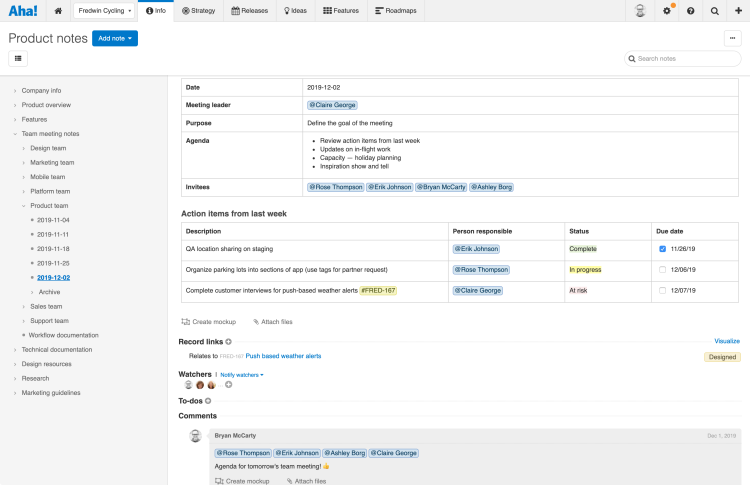
Use @mention to directly notify a teammate and automatically add them as a watcher.
Make meeting notes actionable
If you plan to make the meeting a working session, choose the meeting notes template. It includes the contents of the agenda template, plus a section for capturing action items, decisions, challenges, or open questions. Create to-dos and add comments so everyone can stay aligned on what was agreed upon during the meeting and who is doing what.
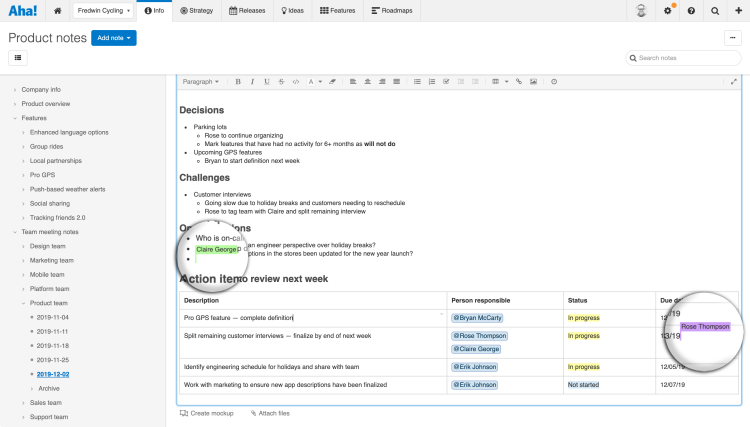
No matter how many people jump in to collaborate, every change is saved automatically.
Hold productive brainstorming sessions
Brainstorming can lead to breakthrough ideas. This template keeps everyone focused on specific topics you want to explore so you can channel the team’s brilliance into potential solutions. With collaborative text editing, everyone can add to and edit the content simultaneously.
Create mockups and attach files directly to your notes.
Run effective customer interviews
Talking directly to users is the best way to learn about what they need and want. The customer interview template helps you capture insights from these discussions in a consistent way so you can quickly identify common themes. It also makes it easier for different teammates to capture the essentials from each conversation.
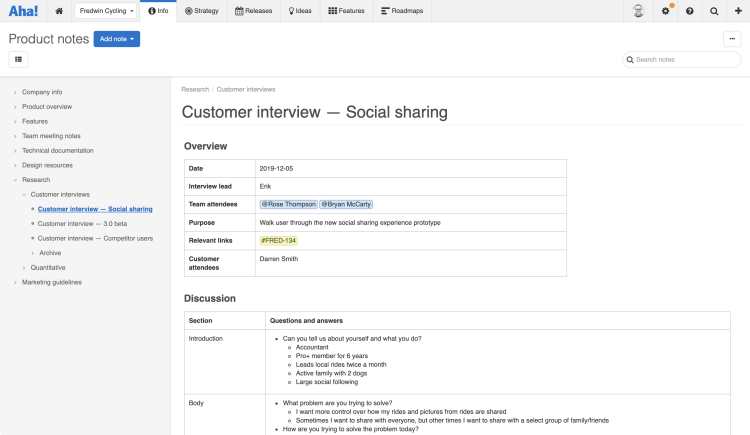
Notes can be added to presentations and shared with non-Aha! users or published as a PDF.
Conduct sprint retrospectives
The opportunity to look back and see how you can improve is an essential part of an agile process. But even if your team does not practice agile, the sprint retrospective template will be useful for after you complete work. You can understand what went well, what did not, and what could be changed in an effort to make what you do next even better.
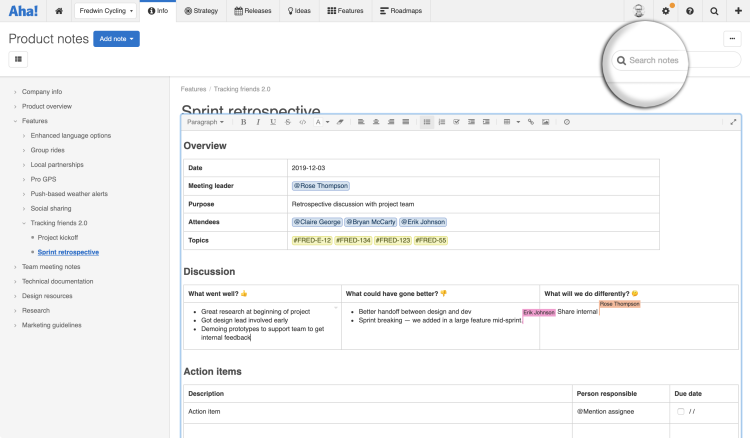
Use the search bar to sort through all of the notes in your workspace.
Document process improvements Capturing how your team works is vital to productivity. When you have a knowledge base of internal processes shared in a central location, everyone can self-serve when questions come up. If you have not started documenting your processes, you can use the new process improvement template to build them out. And as your team grows, you can capture updates to ensure everyone understands the flow.
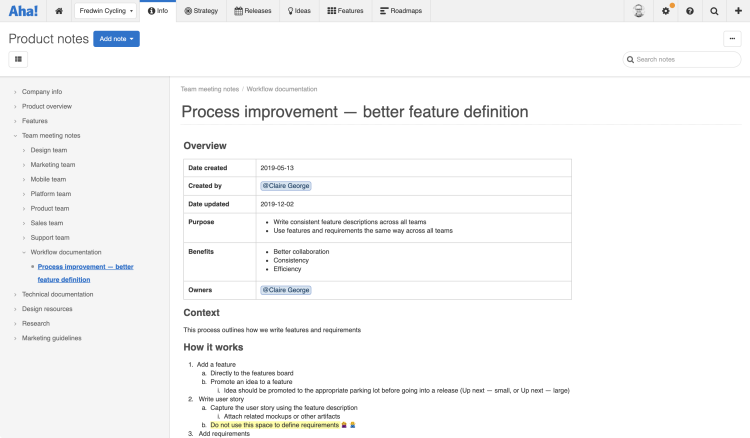
See past versions in the revision history, timestamped with the user who made the change, and revert if you need to.
Bring consistency and efficiency to your team using the new Aha! note templates.
So go ahead and start using note templates today. And tell us what other templates you would like to see in the future — we love learning about the unique ways customers like you are using Aha!
Sign up for a free Aha! trial — be happy Note templates are available to all Aha! customers. If you are not already an Aha! customer, you may want to sign up for a free 30-day trial or join a live demo to see why more than 250,000 users trust Aha! to build and market lovable products.
