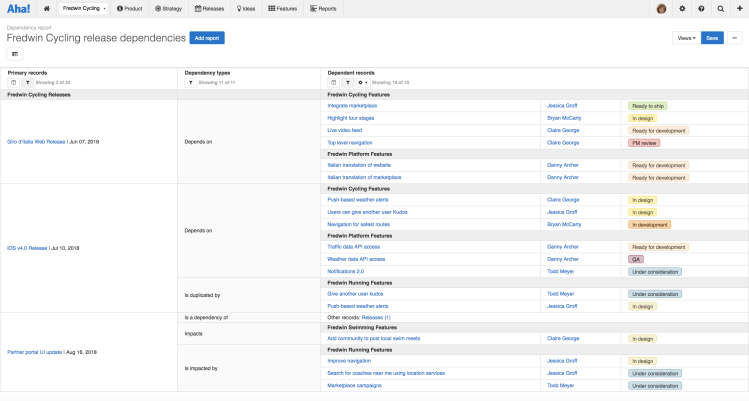
Just Launched! — The Perfect Report to Visualize Product Dependencies
What is the status of the new platform release? And who owns the API changes that are required? Challenging product dependencies can plague your launch plans and delay the delivery of what you and the team worked so hard on. And the bigger the team and the larger the product portfolio, the more dependencies there are to contend with.
This is why we introduced a brand new report in Aha! which gives you more visibility into product dependencies, so you can take back control.
The Aha! dependency report allows you to see how work is related by visualizing complex product relationships in a single, customizable view.
If you are thinking to yourself, “I thought Aha! already gave me a way to view dependencies” — you are correct. Our interactive dependency map is a great way to visualize dependencies for a single record, such as a feature.
But oftentimes you need to look at all features and related dependencies in a release. This new dependency report allows you to see across multiple records at once — making it ideal for teams who need greater visibility across a large set of products. Here are some examples of how you can use the newest Aha! report: Set relationships between records Before creating a dependency report, you need to create the relationships for records that matter. Relationships can be set between any goal, initiative, release, release phase, master feature, feature, idea, or note. You can also choose the type of relationship, such as linking duplicate records or records that impact another but are not specifically dependencies.
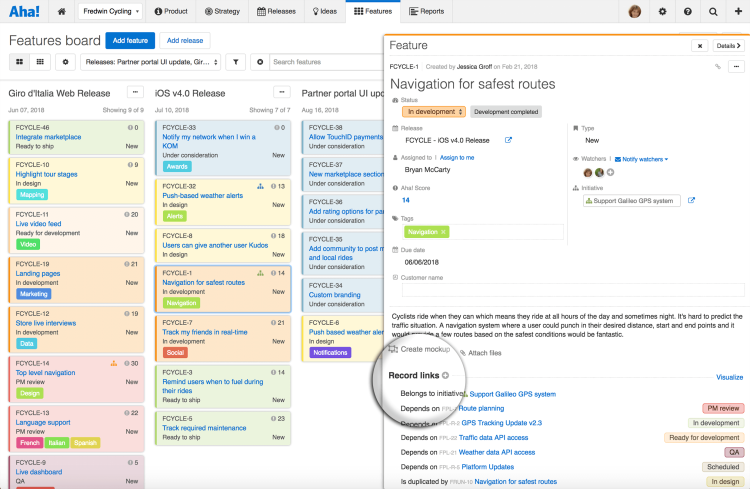
See relationship types and related status of Aha! records you link.
Visualize dependencies across multiple records In theory, product teams try to plan for all dependencies well in advance. But, reality check — product teams must quickly adapt to market changes, resources get allocated elsewhere, and that feature you need by next week may have fallen off another team’s priority list. The dependency report allows you to assess all feature dependencies while also showing important information, such as status and target due dates. This gives you a clear view of the risks associated with your planned release.
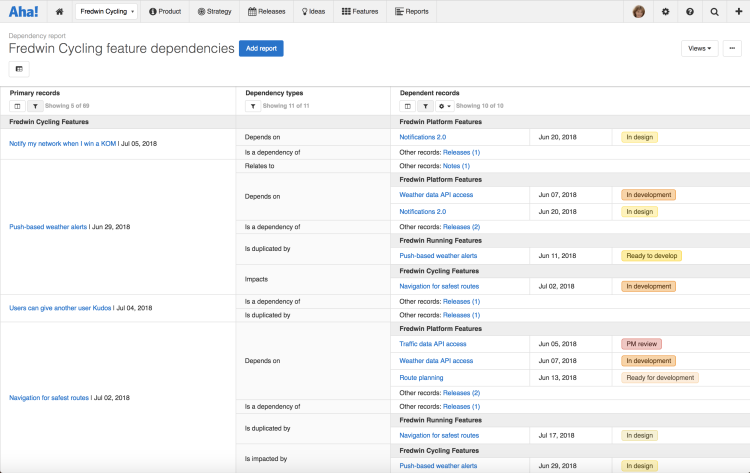
You can customize the fields that are included for your primary and dependent record types.
Add filters to identify specific features Add filters to your dependency report to narrow in on exactly what you want to see. For example, you can filter to show features that are blocked by another feature. Then, you can include feature assignee in the report, so that if you identify a potential problem, you know who to reach out to.
Add filters to view the dependency types that are most important to you.
See how dependencies impact other teams As a busy product manager, it can be easy to only worry about dependencies that affect your product. But your work impacts others as well. You need an early warning system so that your priorities do not blindside others. You can quickly create a new dependency report by clicking on the details of secondary linked records. (Just be sure to save the new report if you want to reference it later.)
You can also hide other records if you only want to view the primary record type.
The Aha! dependency report is preventative medicine for product managers and product development teams suffering from launch plan anxiety.
This new report brings a completely new level of transparency to your team. For the first time, you have the ability to see dependencies across your product portfolio — no matter how large or complex your product and organization may be.
Sign up for a free Aha! trial — be happy The dependency report is available to all Aha! customers. If you are not already a customer, you may want to sign up for a free 30-day trial now to see why more than 150,000 users trust Aha! to set product strategy, create visual roadmaps, and prioritize releases and features.
