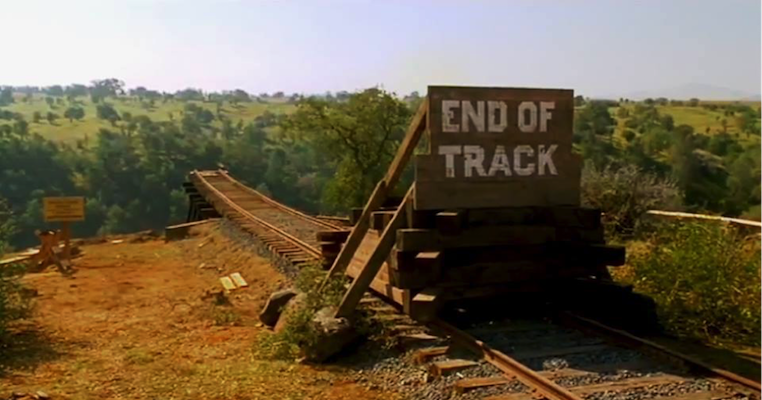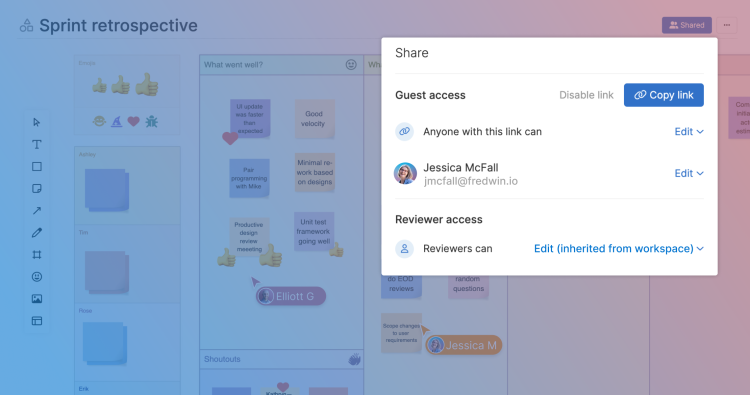
Guest and reviewer access in Aha! software
New Ways for Product Managers To Collaborate on Notes and Whiteboards
Editor's note: Aha! Notebooks has been split into Aha! Knowledge and Aha! Whiteboards.
Centralization and collaboration. These are the main themes that emerged after talking to more than 50 customers about your product documentation needs. Many of you are wowed by the powerful notebook functionality that comes in all Aha! products — creating one place to manage your notes and whiteboards. But you told us that you need more options for collaborating with the broader team. We absolutely agree.
Expand how you collaborate with reviewers, guests, and other stakeholders on notes and documents in Aha! software.
Now when you click on the Share button on a workspace note or whiteboard, you will see two options:
Guest access
Reviewer access
This gives you powerful new ways to collaborate with any stakeholder — so you can share ideas, gather feedback, and drive alignment across your organization.
Let's go through how guest access works first. You could already share individual documents with people outside of your account by sending a link. Today's launch improves this experience by enabling these folks to access shared documents in their own Aha! Notebooks guest account — at no additional cost. The account no longer expires in 30 days. The document creator still maintains full control over who can view and edit each document, keeping your product information secure. There is no limit to the number of guests you can work with, making collaboration free and easy.
There is also now a new option for collaborating with reviewers in your account. Aha! users with reviewer permissions already play an important role in providing feedback on your product plans — viewing roadmap data, leaving comments, and completing to-dos. They can now edit documents too in existing Aha! accounts. The ability to edit documents means they can contribute even more meaningfully. To get started, navigate to the Configure section in your workspace settings and set the default document access to view or edit. This setting is automatically inherited by all documents in your workspace (unless you change it on an individual document).
As part of this update, we are also simplifying what reviewers can do. They will still be able to create to-dos but will no longer have the ability to create new personal documents. This makes it clear that the reviewer role is for providing feedback. If reviewers need to create workspace and personal documents in your Aha! Roadmaps account, assign them an Aha! Notebooks Advanced seat ($18/user/month). Contact us to learn more.
These exciting new collaboration options are now available in all Aha! products. Note that if your organization does not want any documents shared, administrators have the option to disable sharing for the entire account.
Let's take a look at how you can collaborate:
Capture your thinking
Start by creating a note or whiteboard — you can choose from nearly 100 beautifully designed templates to articulate your thoughts. In the example below, we are defining early-stage plans for a new marketplace for our fictitious product, Fredwin Cycling. So we created a user story map to think through the functionality our partners will need to add merchandise and fulfill orders.
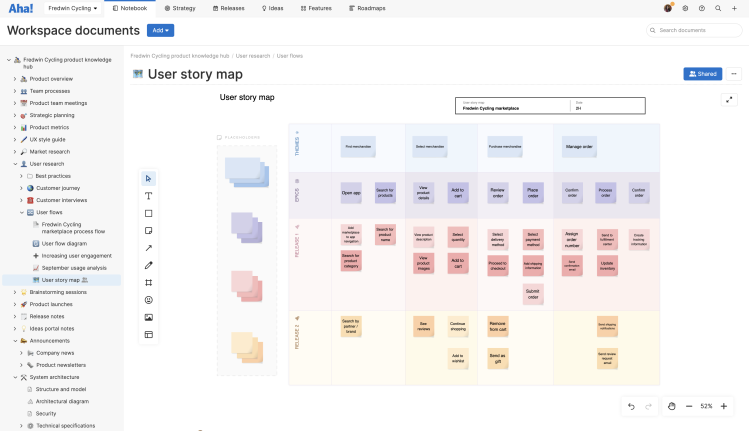
Manage your notes and whiteboards in a dedicated workspace to create a product knowledge hub.
Drive internal alignment
Next, we make sure the broader team — including engineering, marketing, sales, and support — are onboard with the approach. So we send out a to-do to key stakeholders requesting their feedback. Because these colleagues are already reviewers in our Aha! Roadmaps account, they can immediately jump into the document and leave feedback using tools like sticky notes, live reactions, and annotations.
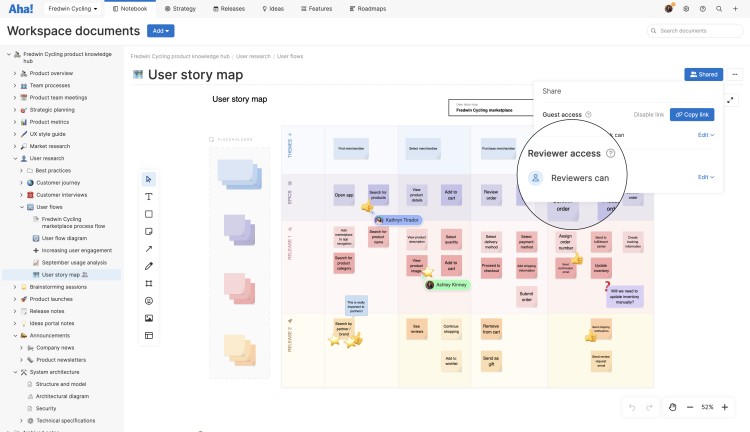
Reviewers can also request edit access to a document — triggering an email to the creator of the document and workspace owners.
Get outside feedback
Before moving ahead, we run our solution by a few trusted customer advisors. We generate a link with edit access and send it out, along with other relevant documents for context. The ability to access these documents in a dedicated space makes it easy for guests to provide input — and for us to get the feedback and validation we need. View the experience from the perspective of a guest user below.
Existing Aha! users will see the shared document in the Shared with me section of their account.
Meaningful collaboration hinges on seeking out and valuing diverse perspectives. Get ready to bring more voices to your notes and whiteboards.
We are eager to have more conversations about your product documentation needs — so please let us know if you would like a demo of the new functionality.
We are also hosting a live tutorial on September 21 on how to build a robust product information hub. You will see an in-depth demo of notebook capabilities, including how to craft beautiful documents, collaborate with stakeholders, and turn concepts into features on your roadmap. We hope to see you there!
Start a free trial today
Our suite of product development tools works seamlessly together to help teams turn raw concepts into valuable new capabilities — for customers and the business. Set strategy, crowdsource ideas, spark creativity, prioritize features, share roadmaps, manage releases, and plan development. Sign up for a free 30-day trial or join a live demo to see why more than 700,000 product builders trust our software to build lovable products and be happy doing it.