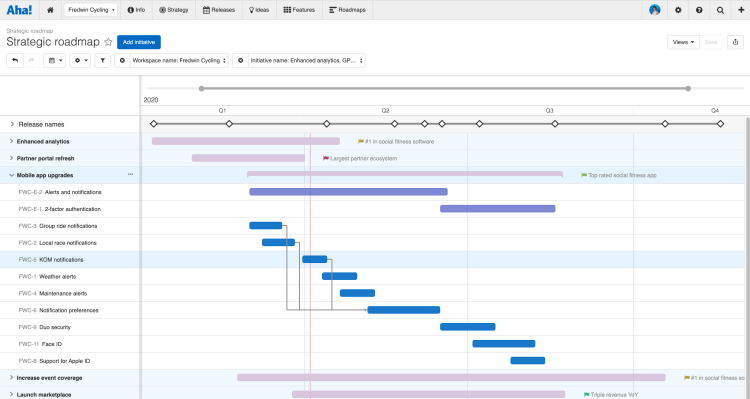
Just Launched! — Enhanced Strategic Roadmap With Features
Delivering against your strategy is only possible if everyone understands what they need to do. For example, if your goal is to increase revenue by 30 percent, you need to clearly share with the team how you will achieve that growth. This starts with planning and showcasing the actual work required. Today we are excited to bring you a major improvement to the strategy roadmap — so you can clearly show how your strategic plans will become a reality.
You can now visualize releases, master features, and features on the strategy roadmap.
The strategy roadmap is a great way to show the timing and progress of initiatives. Of course, you could always open up the initiative details drawer from the strategy roadmap view. This was one way to look more closely at which releases, master features, and features link to each initiative.
But sometimes you want to surface all of those records on the same view. Now, you can include all information related to your initiatives directly on the strategy roadmap. There is a timeline at the top showing release dates. And you can unfurl an initiative to see all of the work you have planned.
We also took this opportunity to bring the fresh style, colors, and snappy experience that we introduced in the new Gantt chart earlier this year. Any saved strategy roadmaps will automatically update to the new look. Let’s explore what you can do:
Build a strategic roadmap Choose which initiatives you want to include or create a new one. Then, drag and drop to organize in the order you want. Link master features and features to each initiative so you can show how your strategy ties to the actual work planned. (Depending on your workspace type, you might see master features and features labeled as master activities and activities).
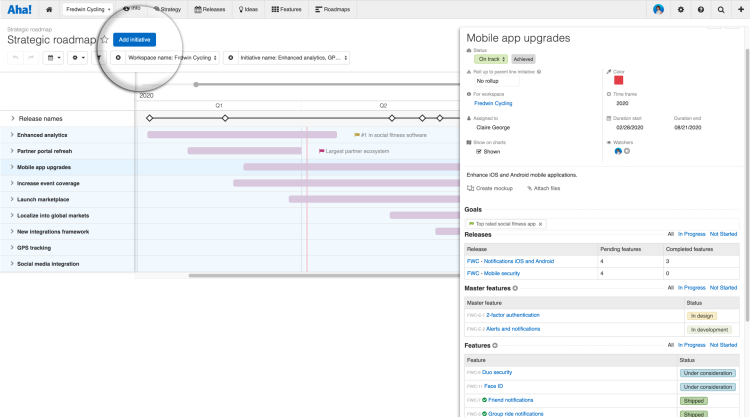
Use the customization dropdown menu to adjust the view.
Layer in the work With all of your records linked, you can easily display prioritized work in the context of each initiative. Move and resize bars to adjust the dates of master features and features. You can also drag and drop features in order and sort them by rank, start date, end date or alphabetically.
Visualize dependencies between initiatives, master features, and features.
Align your timing You have all of the related records that you want to show. Time to snap the details together. Align the start and end date of each initiative with the duration of any visible child records. This helps you coordinate timing with precision.
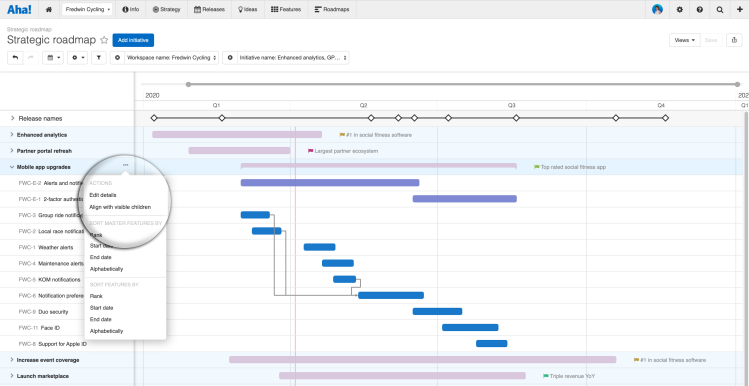
If you change the date range for an initiative by dragging the bar, dates for records linked to that initiative will automatically update.
It is always a good idea to show how work being done across the team supports strategic business goals.
Strategy is never optional. But now it is more important than ever. We hope this update will help you and the team better understand what is planned — from big-picture initiatives down to the feature details.
Sign up for a free Aha! trial — be happy The strategy roadmap is available to all Aha! customers. If you are not already an Aha! customer, you may want to sign up for a free 30-day trial or join a live demo to see why more than 300,000 users trust Aha! to build lovable products.
